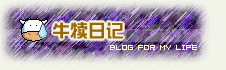2023-08-17 10:28:45
galaxy note刷机教程
[ 2011-11-13 21:13:13 | 作者: 牛犊 ]
galaxy note 刷机教程不多,这里介绍如何刷CWM recovery,有了它刷机就简单多了。
原文出处:
http://forum.xda-developers.com/showthread.php?t=1324225
[CWM5] CWM recovery for Galaxy Note
Hi guys,
Read this first!
#include <std_disclaimer.h>
/*
* Your warranty is now void.
*
* I am not responsible for bricked devices, dead SD cards,
* thermonuclear war, or you getting fired because the alarm app failed. Please
* do some research if you have any concerns about features included in this ROM...
Read More...
原文出处:
http://forum.xda-developers.com/showthread.php?t=1324225
1.确认电量60%以上,手机关机,同时按住:音量下键+Home+Power 3秒,进入刷机模式,屏幕提示按音量上键继续,下键取消。
2.刷CWM recovery内核,PC机已装好驱动,我在虚拟机里操作,这里不再重复步骤,运行Odin3 1.85,选项如下图,PDA选择netchip-cwm-update2.tar,Start开刷。
3.几秒后机器会重启,验证CWM是否成功,手机关机,同时按住:音量上键+Home+Power 进入CWM recovery。
4.接下来的工作对于经常刷安卓系统的朋友不会陌生,zip格式的rom直接放到内置卡根目录,享受刷机乐趣吧~
2.刷CWM recovery内核,PC机已装好驱动,我在虚拟机里操作,这里不再重复步骤,运行Odin3 1.85,选项如下图,PDA选择netchip-cwm-update2.tar,Start开刷。
3.几秒后机器会重启,验证CWM是否成功,手机关机,同时按住:音量上键+Home+Power 进入CWM recovery。
4.接下来的工作对于经常刷安卓系统的朋友不会陌生,zip格式的rom直接放到内置卡根目录,享受刷机乐趣吧~
[CWM5] CWM recovery for Galaxy Note
Hi guys,
Read this first!
#include <std_disclaimer.h>
/*
* Your warranty is now void.
*
* I am not responsible for bricked devices, dead SD cards,
* thermonuclear war, or you getting fired because the alarm app failed. Please
* do some research if you have any concerns about features included in this ROM...
Read More...
1